A Complete Guide on Headless WordPress
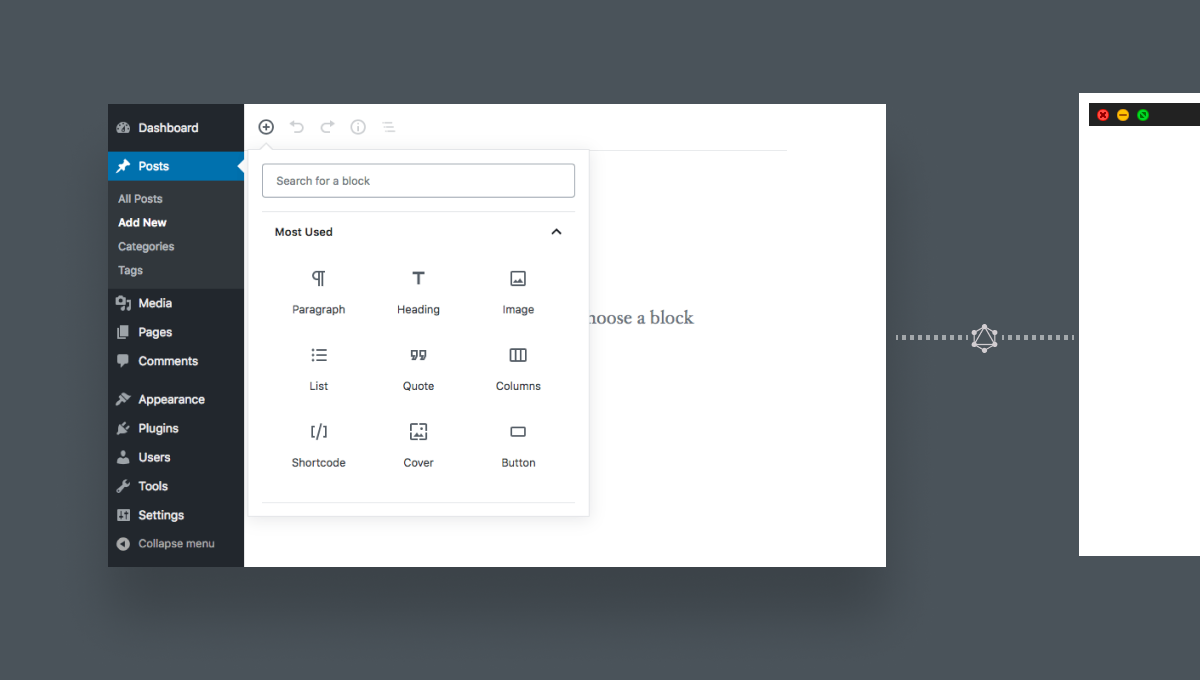
What is headless WordPress?
A headless CMS is just the same content management system but has the content only rather than a complete view and content, it provides your content as information over associate API.
The purpose of a headless CMS is not that you just don't need a “head” or you can say a theme or designed user interface, it's that you just get to choose a “head” or outputs you send your content to. In a previous couple of years, we've got seen associate dealings of CMS that attempt to be additional adaptability in their ways that of creating content on the market. These are typically referred to as “Headless” or “API-first” CMS, a number of them market themselves as “Content infrastructure,” “Content Hubs” or maybe “Content as a Service.”
Decoupled WordPress
WordPress, like many other CMSs, is monolithic. WordPress provides all you need to run a website and can be extended further with third-party plugins and themes. The CMS can be in PHP, but programmers intend to work in JavaScript, React, React Native, and Vue.js, use an API to retrieve, store, and display data. A frontend developer has complete control over the website or application’s markup and user experience, using client-side technologies to create smooth interactive experiences.
WordPress is the most powerful CMS having innumerable websites and blogs, associated with an increasing range of websites. By decoupling content management from the frontend, headless WordPress permits developers to use any technology to display content. Developers don't seem to be latched into the templating engine provided by the CMS.
It can be said that if the frontend has to be showed in an exceedingly new method take an example of a plan or to display content on a brand new device, the headless WordPress will still hold the info, removing the necessity for advanced migrations.
How to use WordPress as headless CMS?
A headless CMS is used only for storing, capturing, and delivering data making it frontend agnostic. Its data can be displayed using any frontend technology, whether in a browser,\ or a mobile application. A headless CMS decouples the traditional theme system, enabling you to replace it with the frontend technologies like React JavaScript frameworks of your choice.
By adopting WordPress and the REST API to help decentralize the publishing experience n building a modern Jamstack website ensuring the editorial simplicity inherent with a WordPress backend. Using the REST API to create a user-friendly frontend and keep the data updated and impose hassle-free content modification.
Maintaining WordPress’s backend on the system enables the non-technical teams to independently run individual pages, making use of React on the frontend enables editors and authors to create tailor-made solutions for every new page, allowing more people in their team to write and publish content efficiently.
On the front end, the jamstack technology is built using the static site generators using modern JavaScript frameworks like ReactJS as in Gatsby and Next.JS to create specific page functions, that create a seamless and responsive page user experience.
What is decoupled WordPress?
One of the main reasons for the success of WordPress is that it gives an easy-to-understand interface for non-technical users. The core developers of traditional WordPress used the hooks system that enabled other developers to extend and modify certain functionalities. The problem is that it does not follow the design pattern of Model-View-Controller (MVC) that is familiar to many developers.
With the REST API, you don’t have to decide between using your frontend technology of choice and giving your authors the admin interface they want. Writers, editors, and authors can work in the WordPress admin and the data can be delivered to the frontend by the API. You have the advantage of providing an admin interface that many authors will already be familiar with, reducing the need for training and re-training, and letting authors quickly start adding content.
Traditional WordPress is an all-in-one platform that is provided with an effective admin interface. This enables the database connection by having a bunch of useful APIs that are exposed to handle user routing, authentication, and more. But in Jamstack technology, headless WordPress has been introduced by enabling the decoupled functionality using the APIs, wherein the user can separate the WordPress backend like a model and controller grouped together handling data manipulation and database interaction. You can use the APIs Controller to interact with an isolated view-layer using various API endpoints.
What are the advantages of headless WordPress?
There are several benefits of using headless WordPress rather than traditional WordPress for web development.
Website Performance
The performance of the website or web application is highly improved with speed, SEO benefits that have been inherited from the Jamstack technology.
Security
The back-end built using headless WordPress is not exposed to SQL injections and is hence highly secure from malicious hacking.
Efficiency by separated concerns
Headless WordPress ensures the separation of concerns because the frontend and the backend are communicating via endpoints. Each can be on its independent server which can be optimized individually for each respective task.
Easier to Modify content and Re-design
The re-designing is much easier to redesign in the future, without changing the back-end based on the headless CMS. The front-end developers only need to worry about what will they do with the data the backend is providing them. This lets them get productive, innovative and use modern libraries like ReactJS, Angular, or Vue to deliver highly dynamic websites.
What are the disadvantages of headless WordPress?
First, while building a website using Jamstack technology and following the decoupled architecture you are maintaining two separate instances i.e. Headless WordPress for the backend and separate front-end using the static site generators, including timely security updates.
Some of the front-end libraries require more technical expertise in modern languages bringing additional JavaScript experts.
Lastly by separating the frontend, you lose the power of the visual editor, and the Live Preview button in WordPress doesn’t work either.
How do APIs work with headless WordPress?
The Jamstack websites are API-driven. API is an abbreviation of Application Programming Interface, which means you get content in such a way that is much easier to integrate with current or new software solutions. Normally, it is done by sending the headless WordPress network request to an API endpoint. This request is much similar to visiting a webpage, instead of a webpage, you get a list with the post’s contents back.
The APIs make it possible for WordPress to be the central place that brings all of this data together. This explains that all of your services and data can be centralized while giving your authors a simple interface that they are familiar with. This also provides a standard platform for further functionality with the WordPress plugin system.
Is headless WordPress and Jamstack the same?
The headless CMS concept has been introduced by Jamstack wherein the decoupled architecture has been established to enhance the website performance and introducing modern features, functionalities, and design. The strength of WordPress is that it can be easily implemented to set up a website. The same strength has been used by Jamstack technology to ease the technology for businesses and individuals looking for traditional editor yet modern technology.
Conclusion
In the increasingly growing JavaScript-driven world, progressive enhancement is a challenge that has to be addressed. Everyone knows that if a website is slow, users will leave it. The implications for your business are, particularly for large custom builds and applications. WordPress provides content making it available to other frontend technologies. This allows engineering teams to work independently on different parts of a larger project and allows for more stable third-party integrations.
Categories
- Gatsby wordpress