A Guide to Build the Jamstack Applications with GatsbyJS
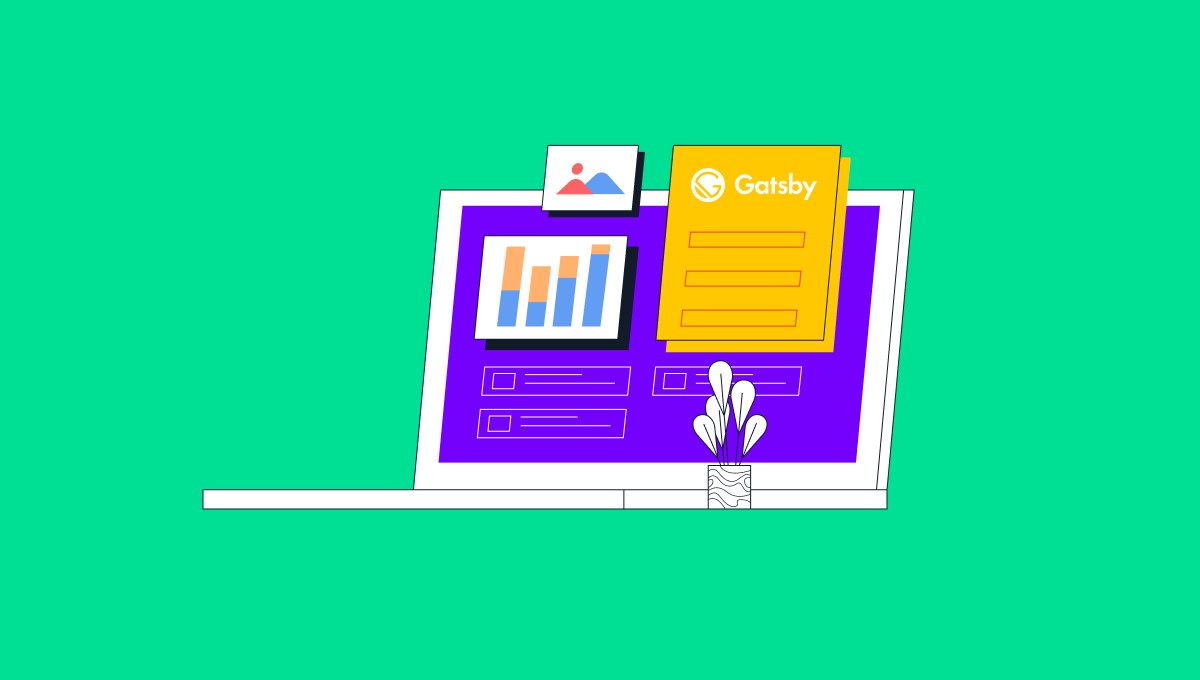
You might have heard a lot about the Jamstack Applications and its benefits. Since the concept of Jamstack technology is to develop with the decoupled approach, separating the back and front end via different technologies and building a connection with APIs. In this blog, we will understand all the details of Jamstack structure to create your web application with headless WordPress as backend and GatsbyJS for front-end through GraphQL. This benefits in publishing post pages, setting up menus and widgets from a very commonly used editor like that of WordPress CMS. Gatsby will be serving as the Static Site Generator using ReactJS libraries to open up unlimited options.
The Concept of Jamstack Technology
The Jamstack applications are based on the JavaScript – APIs – Markup i.e. JS-based platform for front-end like Gatsby, APIs built on the connection of front and back-end of the 2 different layers like GraphQL and Markup language as the back-end like WordPress. Jamstack can do all the functionalities of a mobile application with a higher level of security and speed. Businesses and users now focus more on the frontend making the application visually attractive and efficient in terms of speed.
Now you see WordPress is the traditional way of building a website and from decades it has been a market leader for being an open-source and continuously growing platform. Gatsby, on the other hand, is the Static Site Generator traditionally used for generation of the markup HTML for static sites, but here static site doesn’t mean the obsolete static site.
- Static generator
- API
- Headless CMS
The Concept of Static Site Generator
The modern stack development is being made on the JavaScript-based Static Site Generator enabling the benefits of scalability, speed, security, and much more. The development of the front-end of the application on a separate programming setup has opened up doors for the modern programming languages like Node and React. This helps in adding more and more features to the application by still keeping it as a SPA (Single Page Application). Some of the benefits of using SSG as your front-end development tool are;
- It is based on the concept of SPA that does not require a page refresh to wait for the page to load properly.
- The performance is much faster with the microservices concept rather than being attached with the monolithic structure with one platform for all needs
- Defining the developer’s role by improving their experience through specified tasks and using GraphQL.
Why choose Gatsby as a static site generator?
You may wonder if there are several SSGs and why would we recommend Gatsby, the most unique reason for this React-based platform building static progressive web applications. Gatsby can rehydrate the DOM allowing you to experiment more with the dynamic features that have been a limitation for other SSGs. You can start a simple Gatsby Site by installing the Gatsby-starter-default locally using the below-mentioned command.
| gatsby new my-gatsby-project https://github.com/gatsbyjs/gatsby-starter-default |
Its main feature is using the React Helmet that helps in adding meta tags and includes providing offline support with the plugins. When you build it through npm, it will provide a bunch of HTML files and you will get the free hosting. What if you need to add a custom logic after you are done with the development, what would be the connection and how would you execute.
The scalable nature of Gatsby application helps in growing the application or the site with the growing needs of the business. The adaptability and the serverless function based on JavaScript allows the developers to re-render the sections built on the API data. ReactJS can be as dynamic as the developer makes it keeping in view the user requirements and future needs.
Serverless Function through Netlify
Netlify is the unique platform for web development based on the Jamstack architecture multiplying the productivity of the organizations. It functions to unify the decoupled web elements through advanced logics from the local development enabling much faster, secure and scalable web applications. It adds serverless functionalities to low configuration solutions to the websites and the applications.
Let’s assume that you already have a Gatsby website that is required to be deployed through a repository like GitHub or Bitbucket. We already mentioned how to download from Gatsby starter default mentioned above. Here’s how you can add functions from Netlify;
- The first step is of installing Netlify CLI and then log in to your account, you can do that with the following command;
| Npm I -g netlify-cli |
| Netlify login < the netlify account that you maintained for free> |
- After successfully running the commands you can create the instance of Netlify for the Gatsby website by entering.
| Netlify init |
- The build command for Gatsby will be prompted at the third step which is noted below for the publish directory that’s public for Gatsby. CLI may also create it for you
| Yarn build |
- You can now create your Netlify Function from the set of templates at Netlify CLI for the serverless functions.
| Netlify functions: create |
- An autocomplete list will be presented at this stage, take the example of your requirement to simulate the API secrets and that can be performed from token-hider. This is just an example of Netlify functionalities, you can add more as desired.
- You must ensure that the functional dependencies have already been installed, each function will come with its JSON package file and modules. The dependencies are important to clone the project and deploy it.
- Netlify Dev has been established as a local proxy server.
With some simple 7-steps a serverless environment can be established with Gatsby and Netlify, and the same can be verified through the localhost URL of the computer. Don’t you think you are missing the back-end? where are you going to put your content?
The Concept of Headless as a Back-end
The application and the website backend have always been maintained on the same platform and in the same tool. This was the monolithic architecture of the application which is much discouraged by Jamstack technology. The headless approach simply means that the Content Management System does not have a front-end although you are managing the content, pages and posts through the same CMS you prefer like Contentful and WordPress but they are only hooked for content management and not designing.
The APIs will also rest on the Jamstack CMS where the content is being managed, so you can say that the CMS like WordPress is capable of holding your content and the APIs. In the headless WordPress set up the user is not able to view the front-end from the WordPress admin panel. Since the CMS is acting as a back-end only, so SSG will serve as the front-end and both ends will be communicating via APIs.
Why Headless WordPress?
There have been certain limitations attached to WordPress that many people have believed that it cannot be a part of Jamstack technology. WordPress does not follow the MVC (Model View Controller) design pattern. The core developers at WordPress community have used hooks allowing other programmers to extend or modify the functionalities. The CMS has come up as an all-in-one solution and the headless feature has made it a member of the Jamstack community. WordPress can manage the database connections and is exposed to some APIs that have made it useful to decouple it from the front-end. With the REST API, you can separate the backend of WordPress as a controller and model and manage the data manipulation.
The decoupled approach has several benefits with its backend and a front end that are interacting through an endpoint, each of them has the separate server that can be optimized in respect of the task, take an example of WordPress backend using PHP application and the front-end using Node.JS making it efficient in respect of speed and security. It also helps in redesigning the front-end without making changes in the back-end database and the content. This rule-oriented approach is successful and more likely to be adopted by the technical people.
Gatsby Theme Coupled with Headless WordPress
Keeping in view the Jamstack architecture, the applications that are built using static site generators like Gatsby and headless CMS like WordPress have several benefits and are featured with functionalities that deliver scalable, secure and efficient web applications supporting businesses in increasing their sales and reaching more audience.
If we break down the features of the Gatsby Theme web developed through Headless WordPress, we get the below-mentioned features;
- Front-end developed on ReactJS and backend based on WordPress makes it 3 times faster.
- The GraphQL works as the APIs on WordPress as WP GraphQL that is easy to manage and install.
- PWA (progressive web application) works as a hybrid for mobile and web application enables you to work offline.
- The publishing and the blog posts can be managed through pagination making it easier to categorize, customize and archive the pages.
- The menu and the widgets are fully customizable.
Summarizing Gatsby WordPress with Benefits
The modern stack web development has encouraged communities to work on improving the tools for high-performance web applications reaching out to businesses to mark their digital existence. There are many advantages of using Gatsby JS as front-end SSG for the application as noted below;
- Improved Performance
- The Push Render Pre-cache Lazy load of the webpage architectural Pattern
- Website Security
- Easily Manageable
- The Integration CMS
- Sites Version Controlling
- Webpage building tool
The business today seeks the security of data, Search engine optimization, speed and reach of global customers through a modern web app with highly scalable and controlled management. This sounds a lot to ask, but Gatsby WordPress offers the easiest solution with a well-known editor and modern technology. All these benefits have been associated with Jamstack technology, developing websites using Jamstak technology has been made simple and easy with Stackground by using their no-code website templates and themes. Working on the easy to use visual editor has made building a Jamstack website just the traditional way.