Enhancing speed with headless WordPress
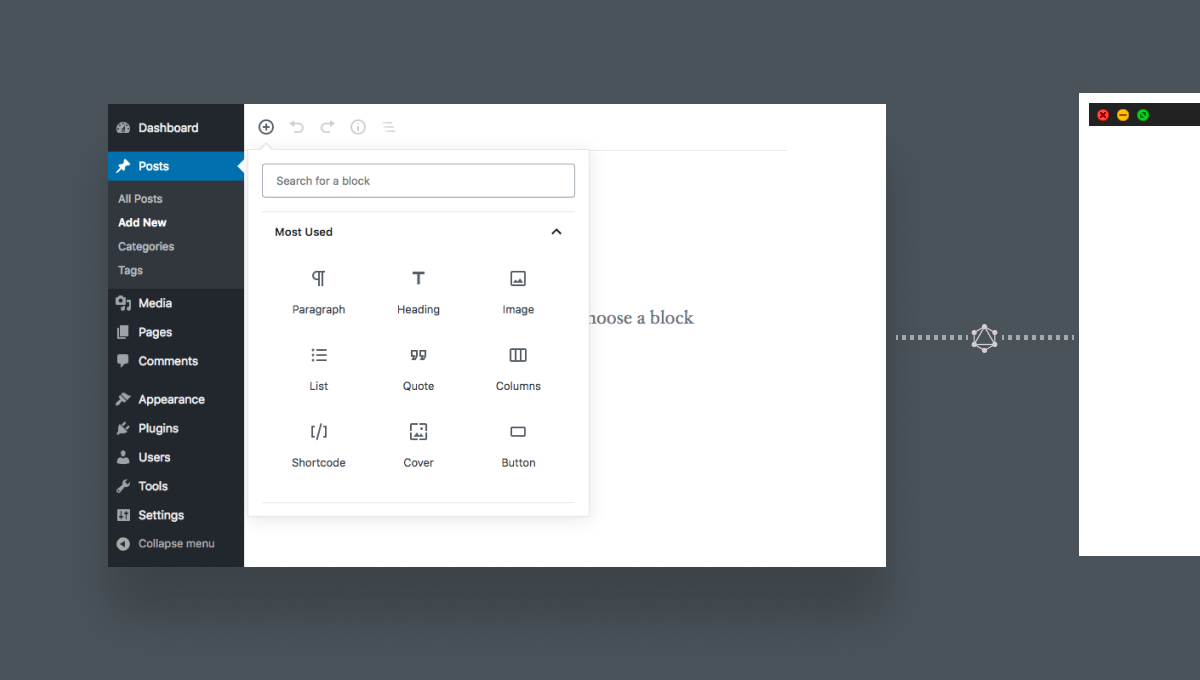
Since a typical CMS performs so many tasks, it can experience browser performance problems. Any time a user views a page in WordPress, the plugin's code is run. To help combat this, we keep the WordPress plugins to a minimum level. Drupal has more core features and thus needs fewer plugins, but it is a large framework with its performance issues.
Testing front-end site speed with a diagnostics tool is one of the most effective ways to boost website results. By testing, we will be able to see what practical steps can take to improve the site, rather than generic advice.
How does headless WordPress increase web speed?
The concept of headless WordPress has gained popularity in recent years. It is the idea of using a CMS only for content management and a separate tool to produce the user-facing website (the front-end). The content is accessed by the front-end website via an API.
APIs have gained in popularity and have become the de facto industry standard for transferring content and data between two systems. APIs are now available for all big CMSs, making headless WordPress a fact.
Combining JavaScript and CSS:
Limiting the number of files to end-web user's browser has to download to display the website is another essential phase in front-end optimization. The fewer scripts and styles on the website, the fewer connections to the end-web user's browser may make to access it.
Furthermore, minifying those assets reduces the total number of bytes that the browser must download and store, resulting in a faster overall loading experience.
Concept of CDN
A well-configured CDN can help protect websites from some of the most popular malware attacks. The API response times are higher, and the latency is lower for users. Since users are more likely to exit a slow-loading site, app, or buggy Alexa Skill, CDNs like Netlify can minimize bounce rates and increase the amount of time people spend on the computer with the application.
Although page caching caches all of your website's page requests, a Content Delivery Network (CDN), ensures that all of the static assets are cached as well. Photos, JavaScript, and CSS files that the website uses are examples of static properties.
Since these files are rarely changed (i.e. wouldn't substitute one image with another with the same name in the same directory), CDN services would usually cache these assets for many days. Furthermore, CDN stores these static assets on a global network of servers for quicker access from any location.
As a result, users all over the world will be able to load web pages easily, without any significant delay that can occur when content is loaded from halfway around the world.
Improved Web performance
For end-users, performance can be good. Build quicker and more performant user experiences with a dedicated front-end site. The website only needs code to run the front-end and can be optimized for speed more easily. It's much more convenient because there's less code. Secure the CMS and make it fully safe, preventing others from accessing it.
Re-usable content with real content Management
The real advantage of headless WordPress is that it can be used as a unique method for managing organized content. After all, this is what a CMS is about, but when it also has to manage a website, things can get a little confusing, and the content management aspect of things becomes less relevant.
Using a content management system (CMS) like headless WordPress to manage organized content is extremely efficient and allows you to do a lot about it. Re-purpose content for a smartphone app or a sister website by repurposing a collection of news stories.
Integrating different content sources
Many modern websites contain content from a variety of sources, including social media feeds, content from other websites, and internal databases stored in back-office systems or 3rd party software such as Salesforce.
Reading information from external sources is the starting point of the headless WordPress architecture, allowing integrating multiple sources of content much simpler.
Future-proofing
It's difficult to predict what the future holds, including which CMS use. If it needs to change CMS for some cause, it usually requires a complete website redesign, which can be costly and time-consuming.
Changing the CMS becomes much more cost-effective if the CMS and front-end are separated using the Headless method. All the web team has to do is to change the content's data source, and the majority of the front-end can be reused.
Faster Development with separated concerns
The effect on front-end growth is one of the most significant issues with complex CMSs.Workers who work in a large corporation having trouble finding good front-end developers who are also familiar with their complex, but strong CMS platform. HTML and CSS are essential skills for a successful front-end developer. They are the tools used to mark up content and design beautiful websites for clients.
Some CMSs make site development more complicated, which limits the number of available front-end developers for the web team. Since the CMS is kept separate in the Headless method, the front-end build can theoretically be kept simpler and more effective.
Categories
- Headless WordPress Themes