Headless WordPress Architecture
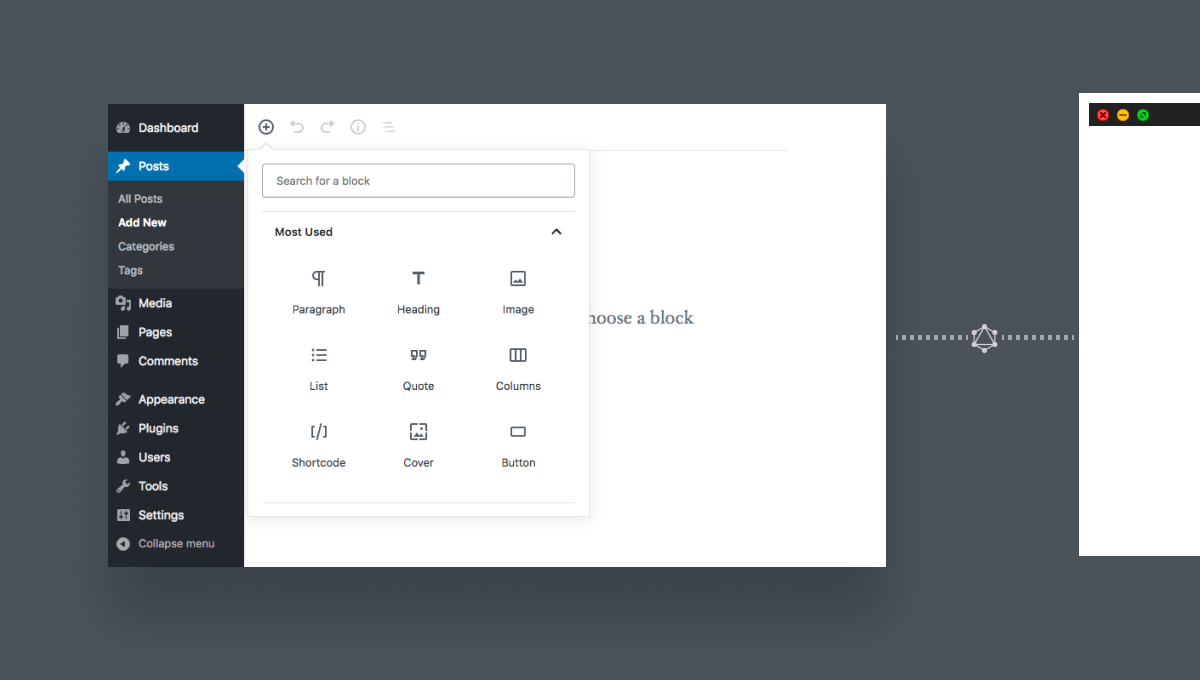
Structural Description of headless Architecture
The headless application architecture is divided into two parts, which can also be known as a decoupled architecture. The first half consists of an application that will host the content as well as the required data structure. The front end that is also known as the presentation layer is not specified in a Headless Application.
A headless content management system, also known as back-end only CMS is referred to as a system that operates exclusively for content input, editing, and sorting. A headless device should be very open, but its task isn't to be concerned with the visual effect on the front end.
The basics of Headless WordPress Operation
Let's talk about how Headless WordPress operates now that you know what it means and the benefits and drawbacks of using it. The first thing to note is that headless architecture is just a subset of decoupled architecture.
First and foremost, headless architecture is merely a subset of decoupled architecture.
The role of REST APIs in headless WordPress
Because of its REST API, WordPress can be used in this manner. The API can be used by the front end to download or change content. On secured sites, the API handles authentication. JSON data is used for communication. You have full access to the WordPress database and are able to add plugins.
Since WordPress isn't open to the outside world, it's difficult for someone to take advantage of any of the flaws that might arise. The file system isn't located on the same computer as the browser. An attacker would have a much harder time getting to wp-config.php or other static files.
Benefits of WordPress REST APIs
The WordPress REST API is what enables two applications to communicate with each other by exchanging data. You can build, change, and migrate content between different destinations by using the REST API endpoints. Since REST API is included with WordPress, it seems to be the most reasonable way to differentiate between the backend and the frontend.
- The ability to use any structure as the best solution for a given contextual problem.
- The ability to send content to different locations at the same time
- Better integration capabilities, allowing you to use WordPress with the most appropriate integrations for your company.
- Using WordPress as the backend, you can provide a single source of truth for all of your content and info.
The REST API, on the other hand, has one major flaw: it can be sluggish. To get data from your content database, the REST API uses independent queries. It will, for example, pull post data separately before running a second query to get photos associated with that post. WP GraphQL is an alternative to the REST API.
Headless WordPress Installation
A headless WordPress installation, like traditional WordPress, requires a Web server and a database. The program necessitates the use of headless WordPress themes, but it can be easy. All contact will be done through your chosen front end once you've finished setting it up.
A headless WordPress installation isn't fully headless, just as a "serverless" device isn't really serverless. The admin dashboard is also where you handle it. Since outside browsers don't need to access any aspect of the installation, you can heavily limit access to it. Making it only accessible from your local network is a smart practice.
Headless WordPress Website framework
With headless, you can use whatever front-end device you want, whether it's ReactJS, Gatsby, VueJS, or something completely different. Your WordPress website will be built on top of this platform. The WordPress backend will still be used for uploading, and the WordPress REST API will be in charge of distributing the content to your preferred destinations.
The headless architecture functions as follows:
- You have a directory where you keep all of your content and digital properties (the WordPress database)
- To build and update content, you use a content management backend (the usual WordPress backend)
- An API retrieves content from your content management backend and distributes it to any channel or device, allowing you to use any front-end technology you want. (Application Programming Interface, or REST API)